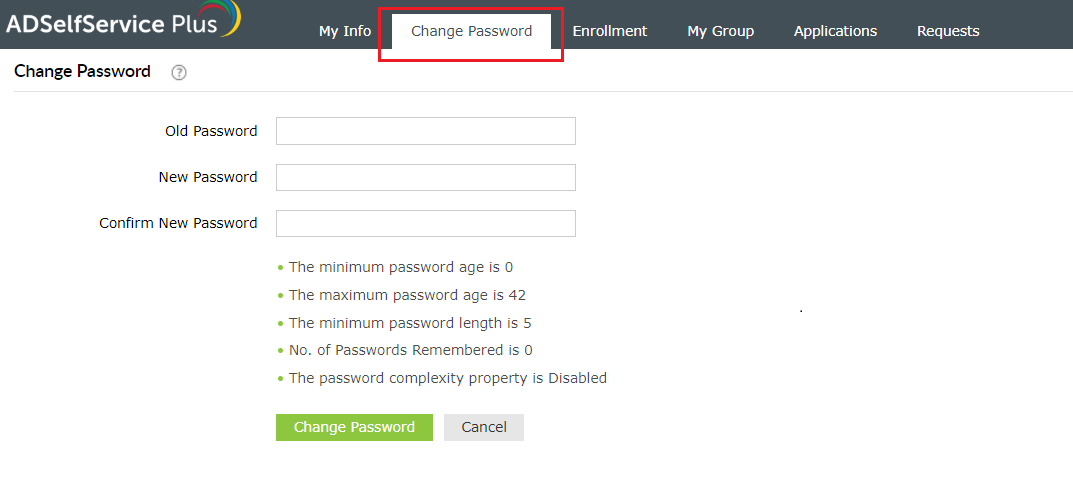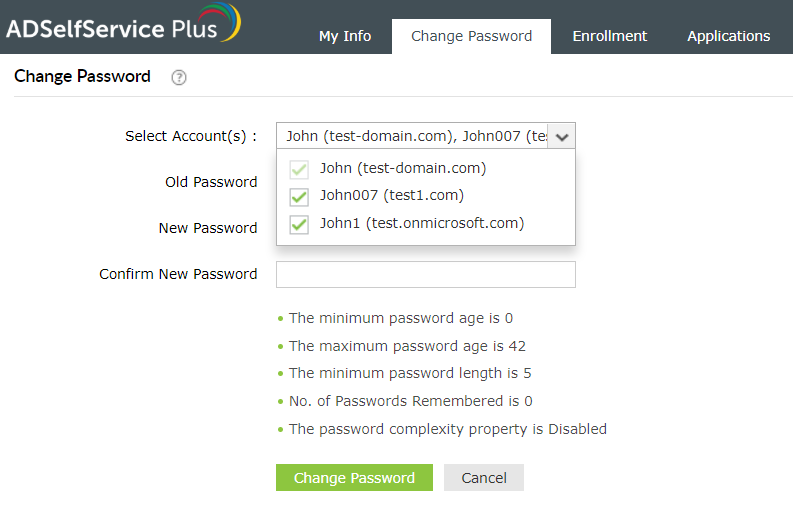How do I change my password before it expires?
ADSelfService Plus offers a secure interface using which you can change your expiring password while making sure that your password meets your organization’s security stance.
How to change my Windows Active Directory (AD) password?
- Log in to ADSelfService Plus’ user portal, and go to the Change Password section.
- Enter your existing AD or domain password in the Old Password field.
- Provide a New Password, and re-enter it in the Confirm New Password field. Make sure your new password meets the complexity requirements.
- Click Change Password.
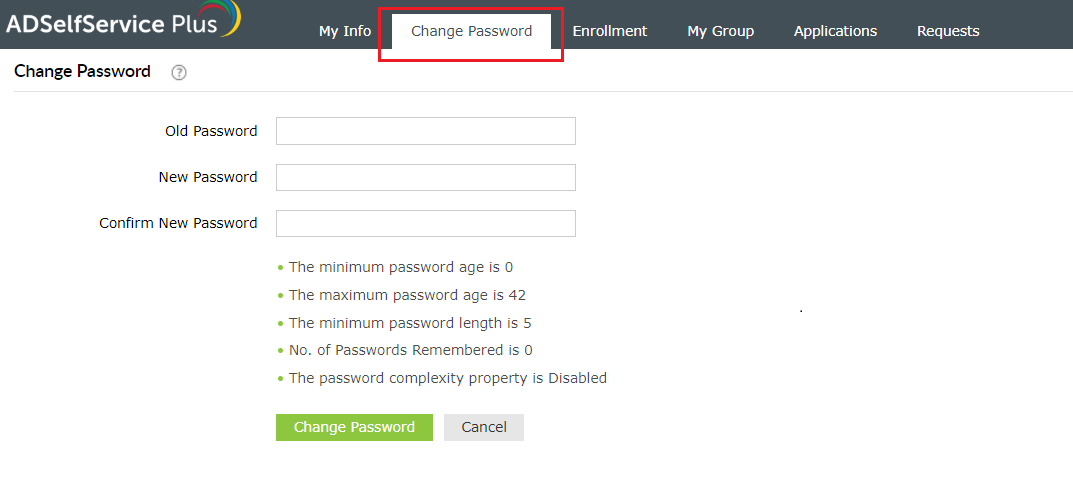
How to change your enterprise application account passwords?
- You can change your enterprise application account password, including Microsoft 365, G Suite, and Salesforce, without changing your AD password, by simply selecting the targeted account in the Change Password page.
- You can also synchronize the AD password change across all connected enterprise applications.
Important:
- Before you can change your enterprise application account passwords, you need to link your Windows AD account with it. Click here to learn more.
- Only your admin decides which users can avail this feature.
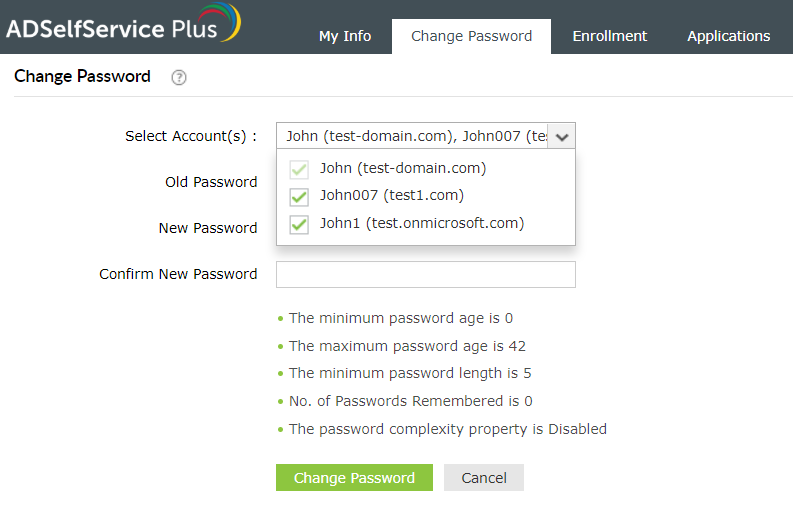
How do I change passwords from my mobile device?
ADSelfService Plus allows you to change passwords from,
- Android or iOS mobile app
- Mobile browser.
Steps:
- Open the ADSelfService Plus mobile app.
- Tap the Login button.
- Enter your Username, and Password. Select a domain from the drop-down menu, and tap Login. If your administrator chose not to display the domain field, move on to the next step.
- The Change Password screen opens. Enter your old password and the new password in the respective fields. Retype the new password in the Confirm Password field as well.
- Select Change.